Pay with your SFCU debit card in Google Pay™, Samsung Pay® and Apple Pay®
.png)
Summit FCU debit cards are now compatible with Mobile Wallet services such as Samsung Pay®, Google Pay™, and Apple Pay®. Mobile Wallet allows you to store your card information securely on your smart phone, and then use your phone to make touchless purchases at over a million stores now accepting mobile payments.
Look for this symbol at checkout. 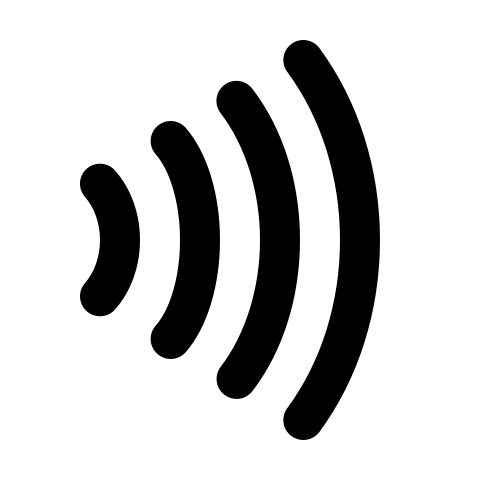
Steps to get started:
- Check to ensure that the payment app (Google Pay, Apple Pay, Samsung Pay) is installed on your mobile device.
- If the payment app is not installed, go to the app store for your device to see if the app is available for download.
- Once downloaded, have your SFCU debit card handy and follow the on-screen instructions to load your card information.
- For Samsung/Android phones only, make sure the "NFC" is enabled if applicable. You can verify this in your phone settings >connections. Some phones may already have this turned on as part of their factory settings.
Using your debit card with your Mobile Wallet provides the same fraud protection you receive when using your physical debit card, with an added layer of security. When you pay in a store with your Mobile Wallet, you don’t share the information contained on your card. Your mobile device sends a unique, one-time passcode to the merchant that doesn’t contain actual card information like your name or card number.
Another benefit of your Summit FCU checking account!!!
Apple Pay is a registered trademark of Apple Inc. Google Pay is a trademark of Google Inc. Samsung Pay is a registered trademark of Samsung Electronics Co., Ltd.
Posted by Tracy Wells
Wednesday, September 1, 2021 6:00:00 AM